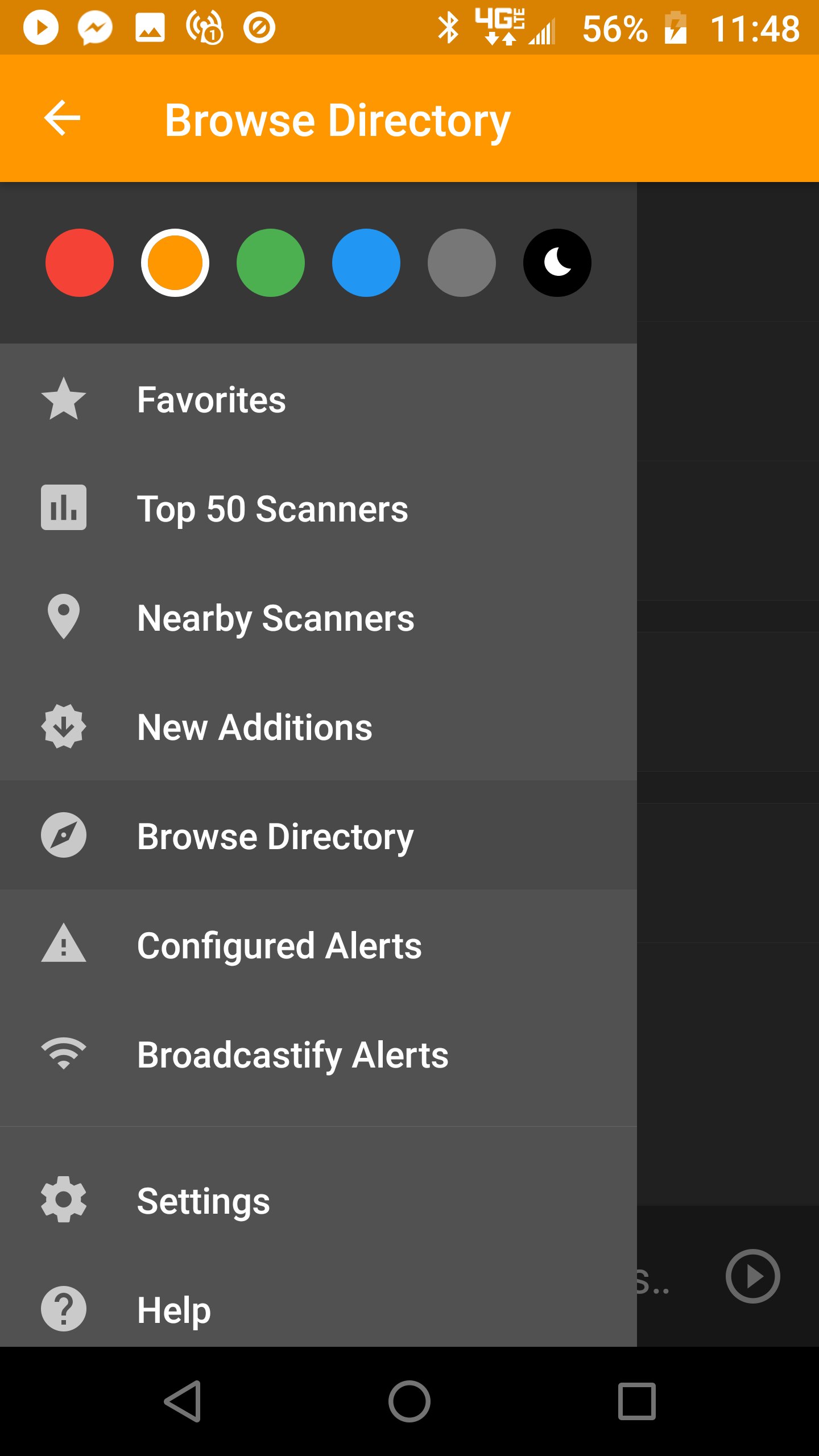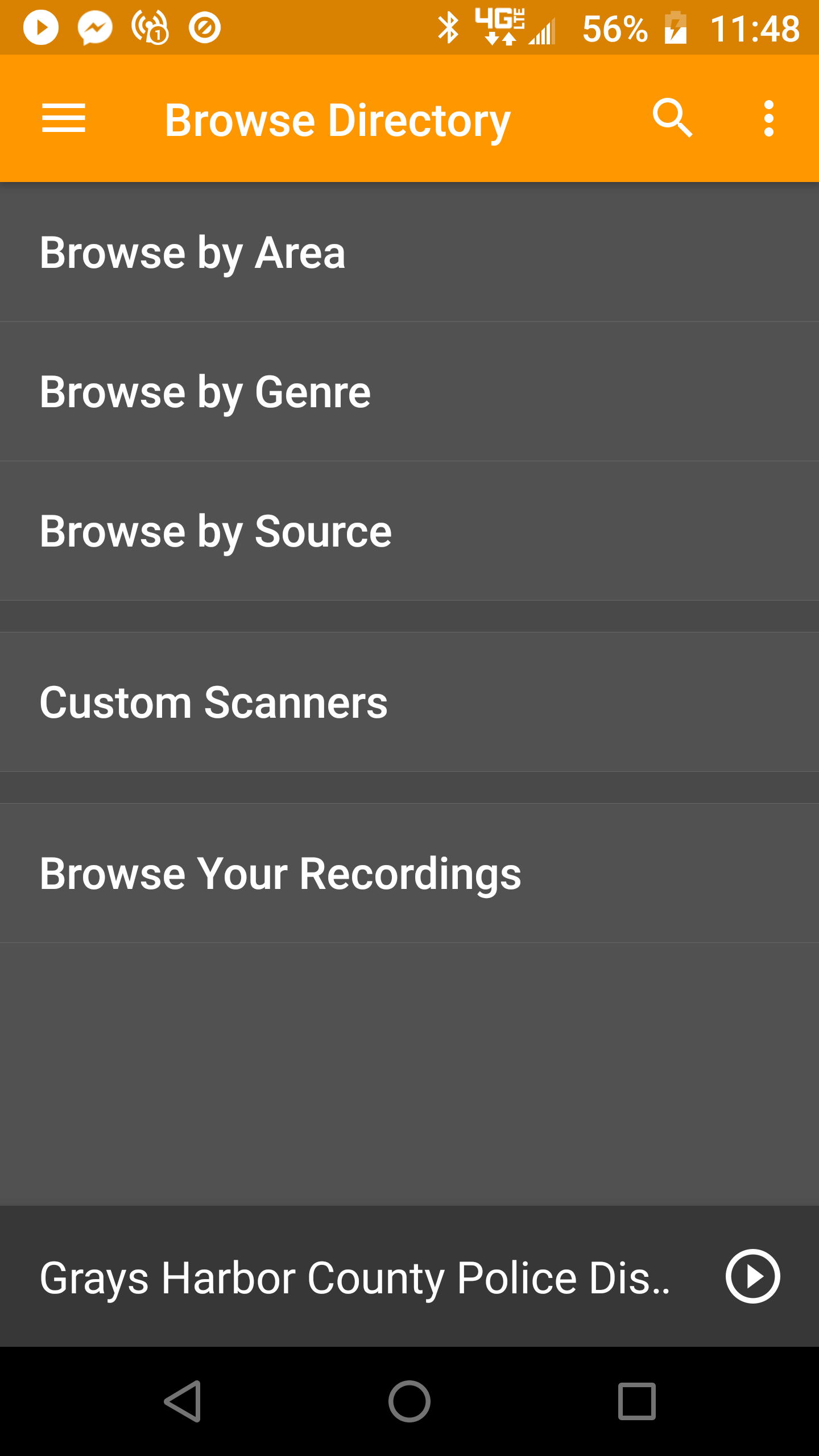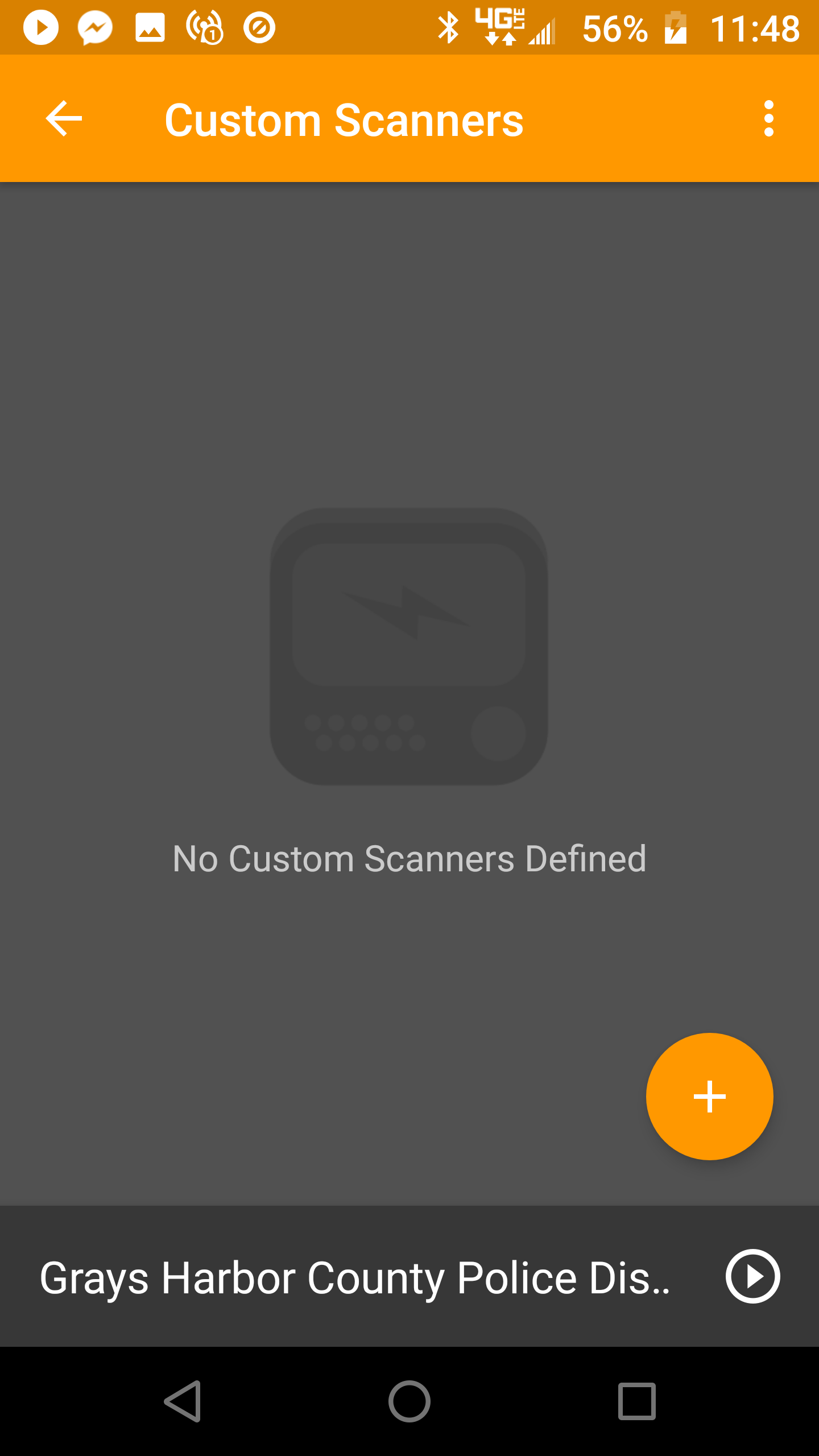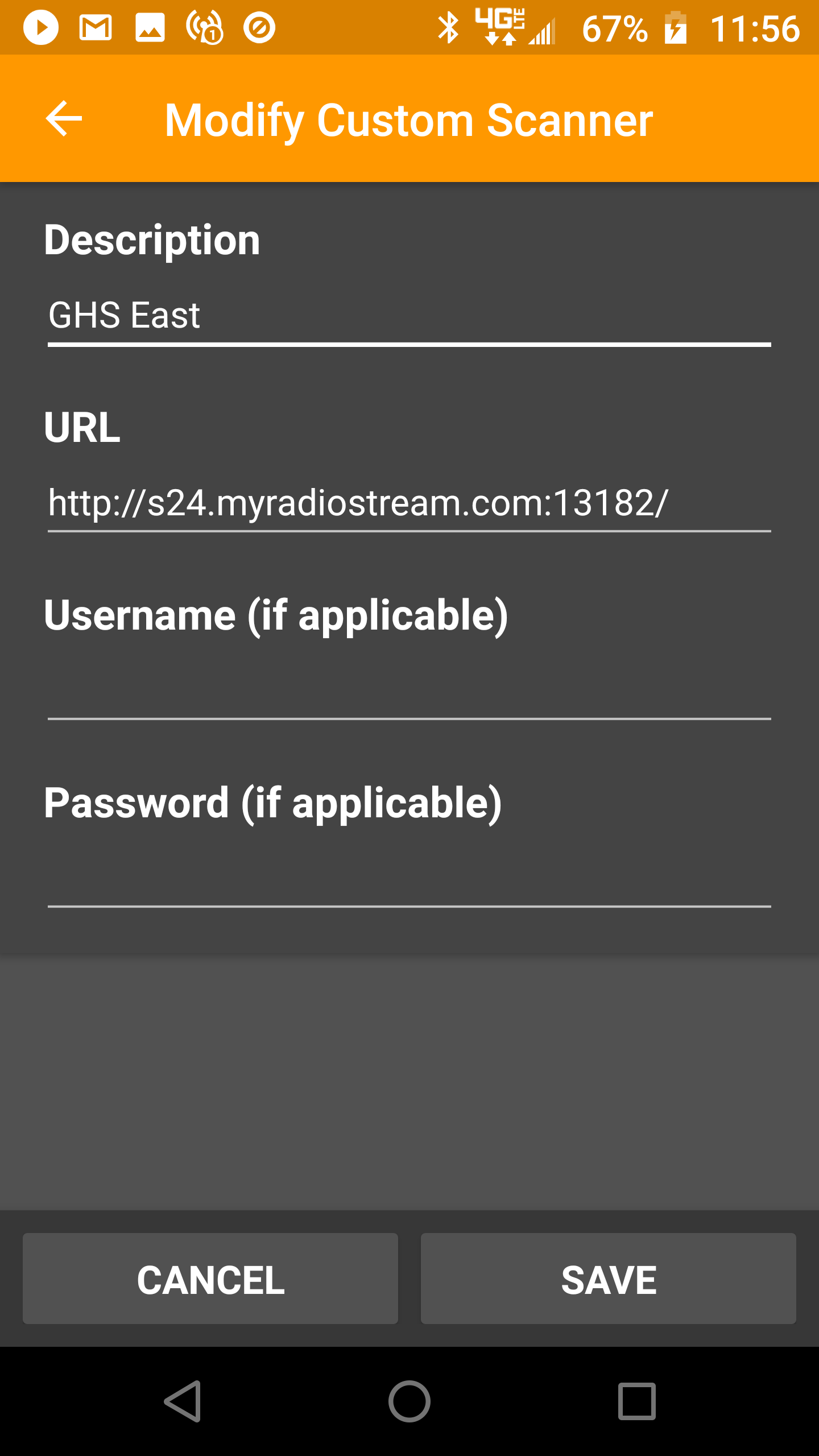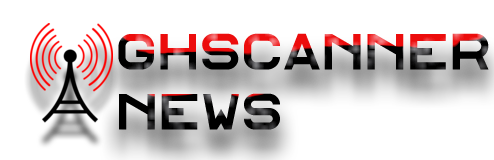This page has information on how to add our GHS Page Supporter Online Scanners to existing phone apps that you already use to listen to our online feeds provided by GHS.
Currently, we have two feeds, the Central Feed and the East Law Feed. You will need to do two entries if you want to use both.
The instructions listed are for the popular Radio Scanner App, but should and could apply to all others. It is as simple as adding the stream url to the app,
The URL for the county law and fire Feed is - http://149.255.59.3:8012/stream
The URL for the West and Central Feed is - http://149.255.59.3:8067/stream
Open up the menu in the left corner and go to the directory, then to custom scanners and click on the plus button. Name your feed and enter in one of the above URLs for each custom scanner.